Follow these steps to enter your local address in Joe'SS:
1. Sign into your account on Joe'SS.
2. Select "Self Service" on the left side.
3. Select "Campus Personal Information".
4. Select "Addresses".
5. Select "Add New Address".
6. Enter address as shown below.
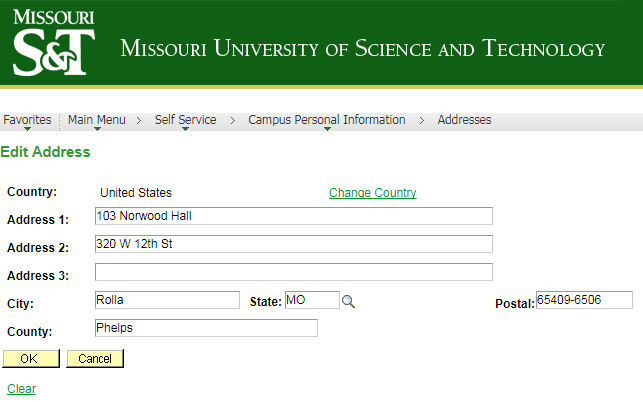
7. Select "OK".
8. Check the box next to "Local".
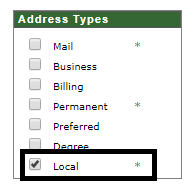
9. Select "Submit" and "Save".
10. Select "OK".
Follow International Student and Scholar Services